WEb portal reference guide

Enter your account number as found on your bill. This includes all 0s and any sub-numbers, if applicable (e.g., -1). Enter the code found on your bill. Enter your email twice and confirm you are a human.

You should receive a notification that your account was successfully created and an email to your inbox.
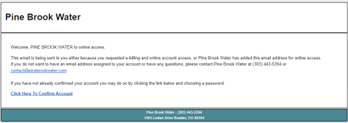
Click on the link in your email to confirm your account.

Create a unique username and password that meets the requirements listed.

Welcome to your portal dashboard! From this main view you can see your current balance, due date, make a payment or set up autopay.

E-billing can be selected on the Account Info tab. Select your preferred delivery method and then make sure you hit “Update Address and Delivery Options” to save the changes.

